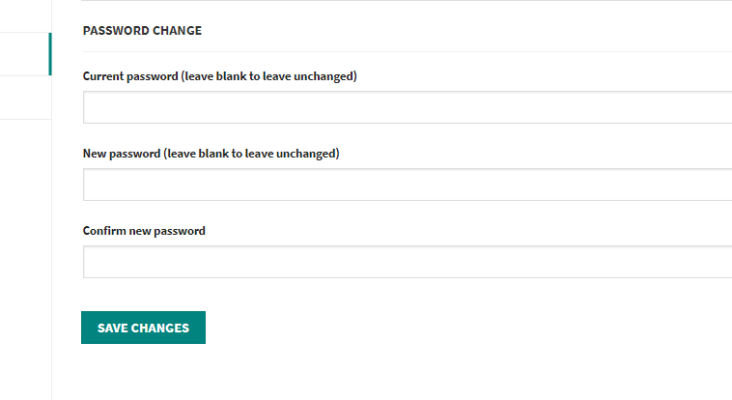How to Log in & Register
How to Log in & Register?
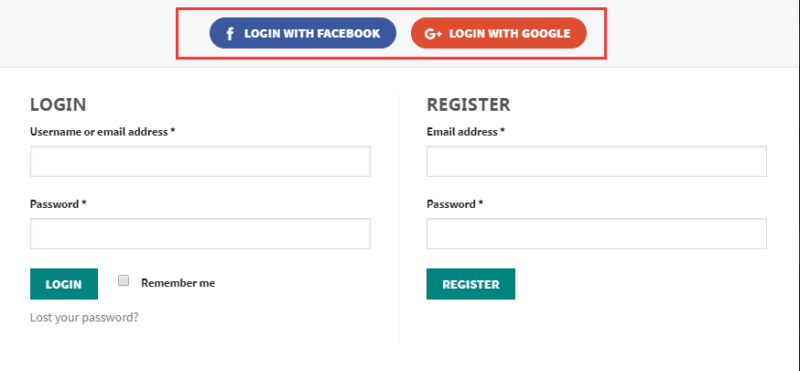
How to Log in & Register
In order to buy an item, you must log in first.
Via Email Address:
- Click "LOGIN/REGISTER" at the top right corner of the website.
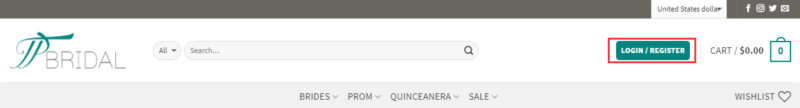
- If you have registered already, please enter your username or email and password on the left, then click " Login " button to sign in.
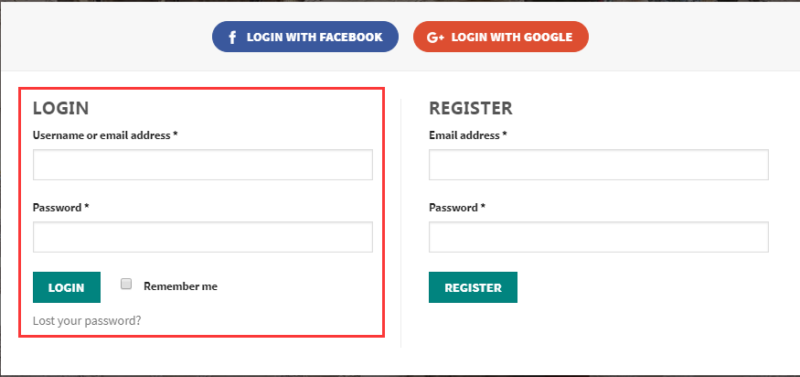
- If you haven't registered yet, please enter your email address and password on the right,then click "Register" button to complete the registration.

You may also log in via Facebook, Google:
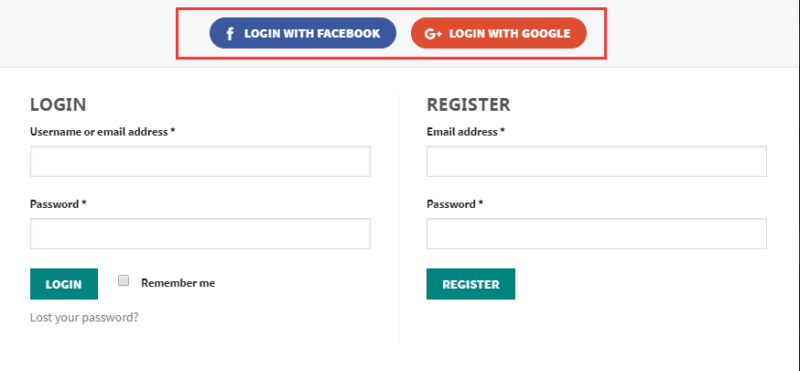
Forgot Your Password ?
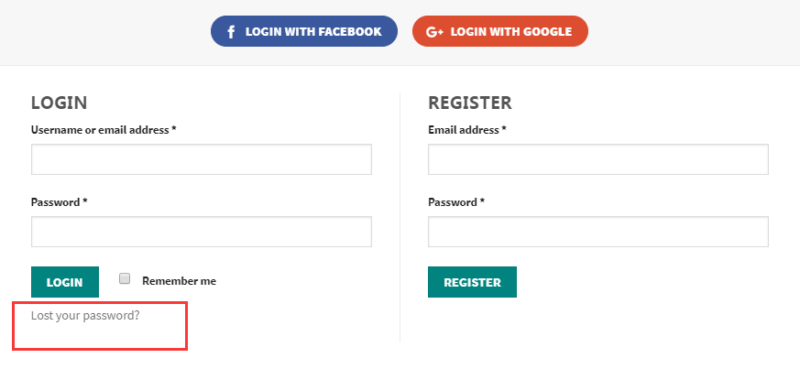 - Simply enter your registration Email Address or Username and click "RESET PASSWORD" button to reset your password.
- Simply enter your registration Email Address or Username and click "RESET PASSWORD" button to reset your password.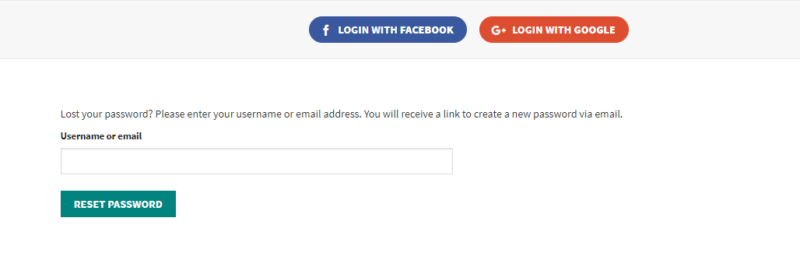 - Please keep your e-mail unobstructed, under normal circumstances 10 minutes the system will randomly generate a password for you to send to your e-mail.
Now you can start your shopping trip to the site, of course, if you want to change the password can also change your own password at https://www.tpbridal.com/my-account/edit-account/.
- Please keep your e-mail unobstructed, under normal circumstances 10 minutes the system will randomly generate a password for you to send to your e-mail.
Now you can start your shopping trip to the site, of course, if you want to change the password can also change your own password at https://www.tpbridal.com/my-account/edit-account/.
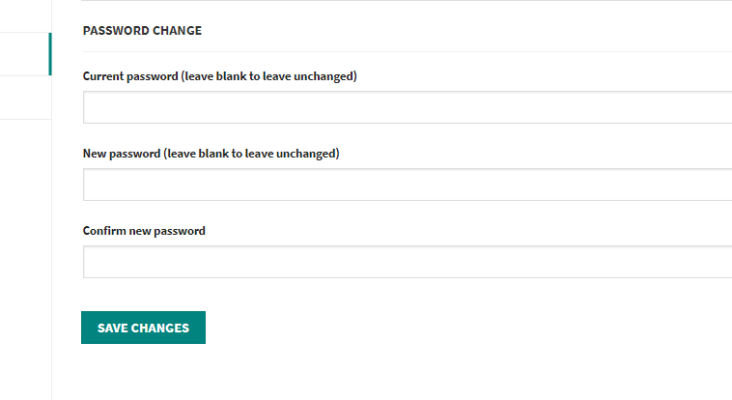
Forgot Your Password ?
If you unfortunately forgot your password, please do not panic. You could easily reset the password on tpbridal.com. - Please click "Lost your password" on our sign in page.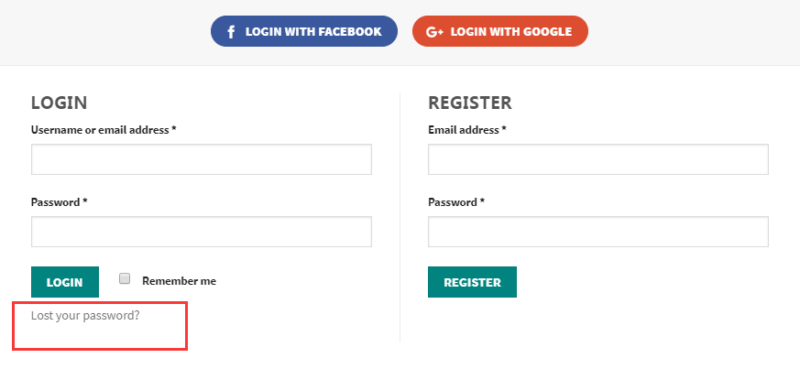 - Simply enter your registration Email Address or Username and click "RESET PASSWORD" button to reset your password.
- Simply enter your registration Email Address or Username and click "RESET PASSWORD" button to reset your password.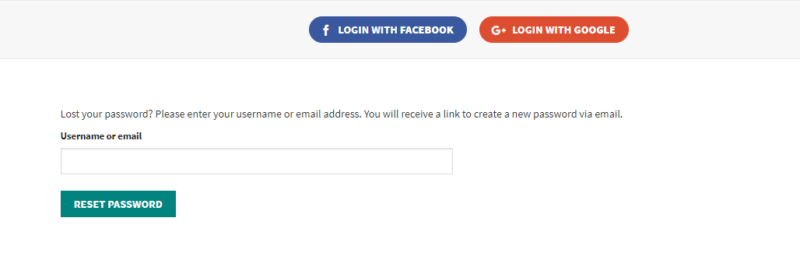 - Please keep your e-mail unobstructed, under normal circumstances 10 minutes the system will randomly generate a password for you to send to your e-mail.
Now you can start your shopping trip to the site, of course, if you want to change the password can also change your own password at https://www.tpbridal.com/my-account/edit-account/.
- Please keep your e-mail unobstructed, under normal circumstances 10 minutes the system will randomly generate a password for you to send to your e-mail.
Now you can start your shopping trip to the site, of course, if you want to change the password can also change your own password at https://www.tpbridal.com/my-account/edit-account/.